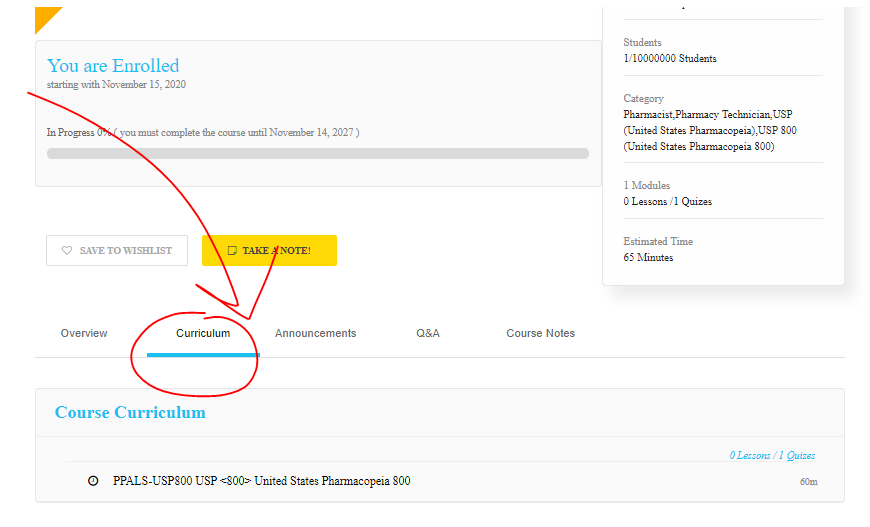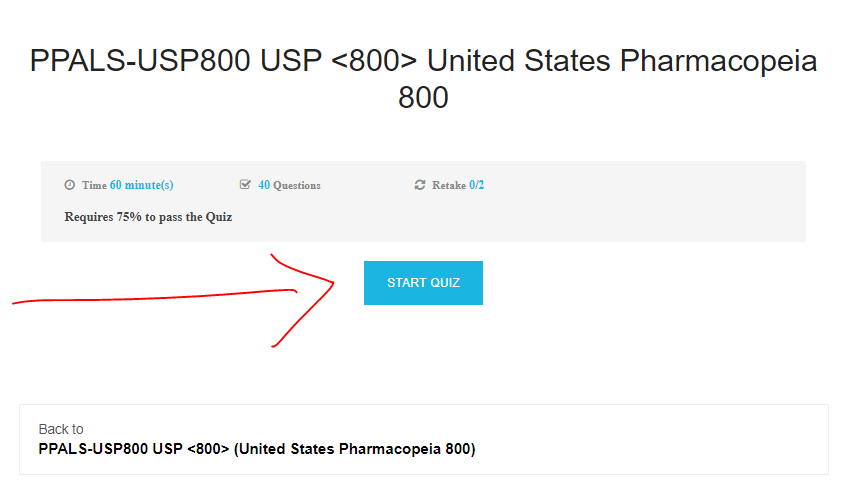To start taking a Quiz or Exam, do the following:
- Go to your Student Dashboard
- Click on Courses
- Click on the Course that you want to start taking the quiz for
- On the Course home page, scroll down to “Curriculum”
- Click on the Lesson or Quiz that you want to start