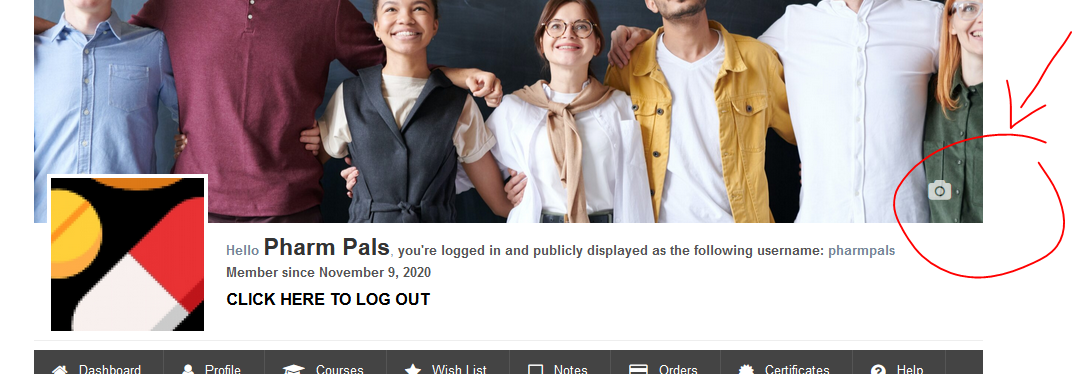You can change the banner image on the Student Dashboard by clicking on the camera icon on the bottom left. Then, upload the photo that you want to use instead of the one provided by default.
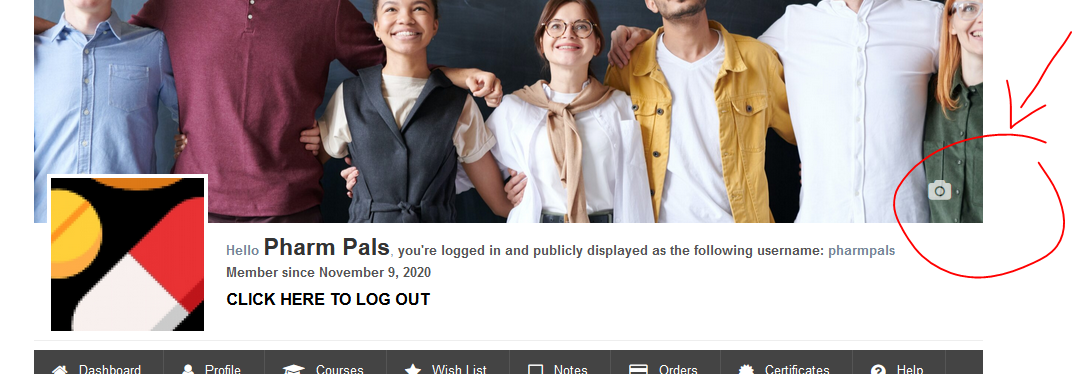
You can change the banner image on the Student Dashboard by clicking on the camera icon on the bottom left. Then, upload the photo that you want to use instead of the one provided by default.